 筆者
筆者こんにちは!日々エラーに悩まされている独学者です!
今日もまた新たなエラーにぶち当たったので解決方法をまとめておきます!
目次
エラー概要・背景
Table cell内にボタンを配置してビルドしたところ、エラーが発生しました。ビルド自体は成功します。
AppDelegate.swiftのファイル(いじってない)が表示され、エラー文として、
Thread1 : “[<UITableViewCell 0x14062c8b0> setValue:forUndefinedKey:]: this class is not key value coding-compliant for the key “ボタン名”
が出てきました。下部コンソールでは、
this class is not key value coding-compliant for the key “ボタン名”.
とのこと。何かボタンがうまく表示できないよ〜と言ってますね。
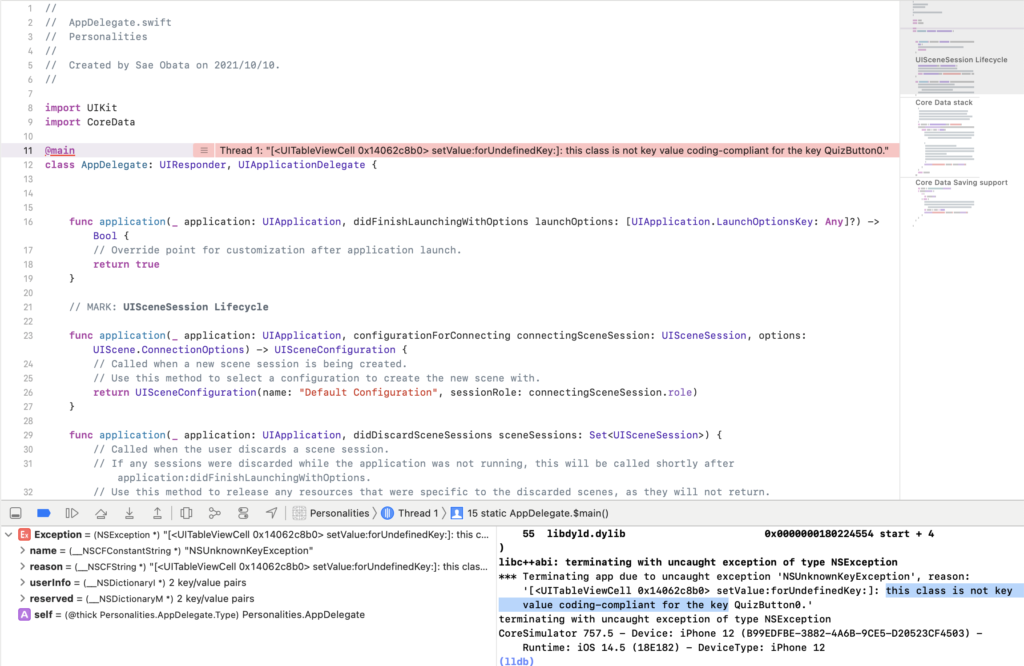
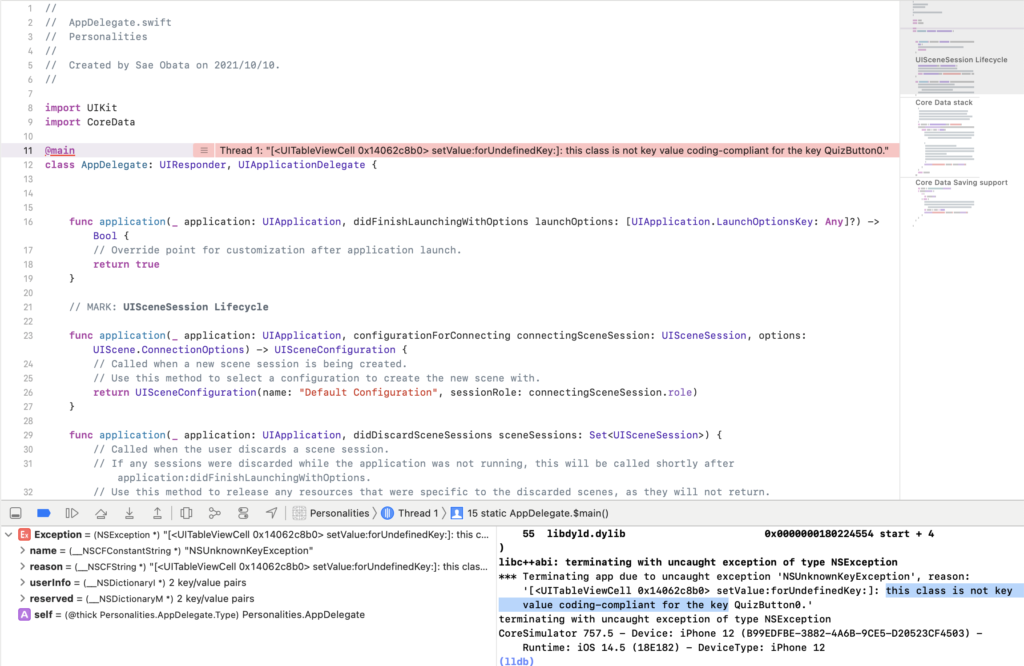
解決方法:Connections Inspector, Identity Inspectorを確認
これは、設置したボタンやラベルなどと、コードがうまく連携できていないことが原因のようです。
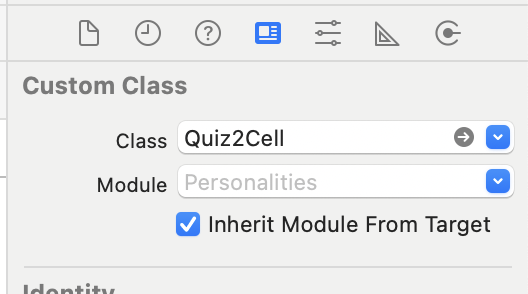
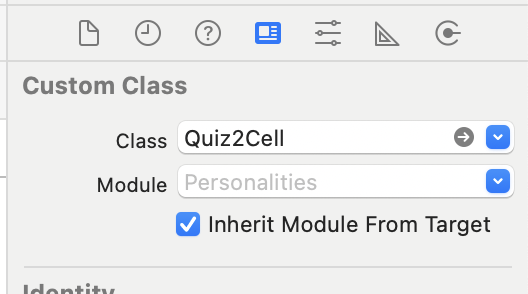
私は、ボタンを配置したTable cellを確認したところ、Moduleが空白+下部にある”Inherit Module From Target”のチェック無し、が原因でした。
ClassとModuleがしっかり記載されていないとエラーが出やすいので気をつけてください。これ以外にもいろんなエラーが出ています。
あわせて読みたい




【独学でSwift勉強してApp開発を目指す】直面したエラーまとめ
ある程度swiftを触ってきて、エラーの種類も増えてきたのでまとめました。 https://www.mechengjp.com/?p=163 https://www.mechengjp.com/?p=168 https://www.mechengjp...
もしボタンの名前を変更した、連結を直近でした場合は、Connections Inspectorも調べてください。
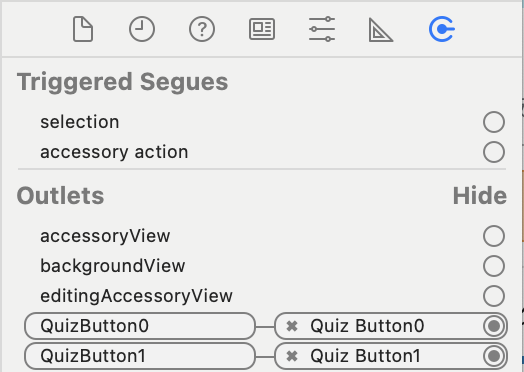
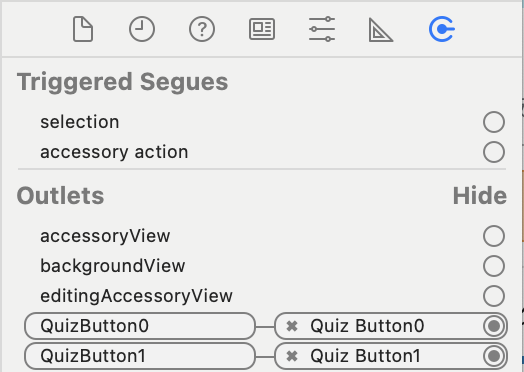
Outletsのところなどで、古いボタン名が残っていたりします。確実に消すようにしましょう。
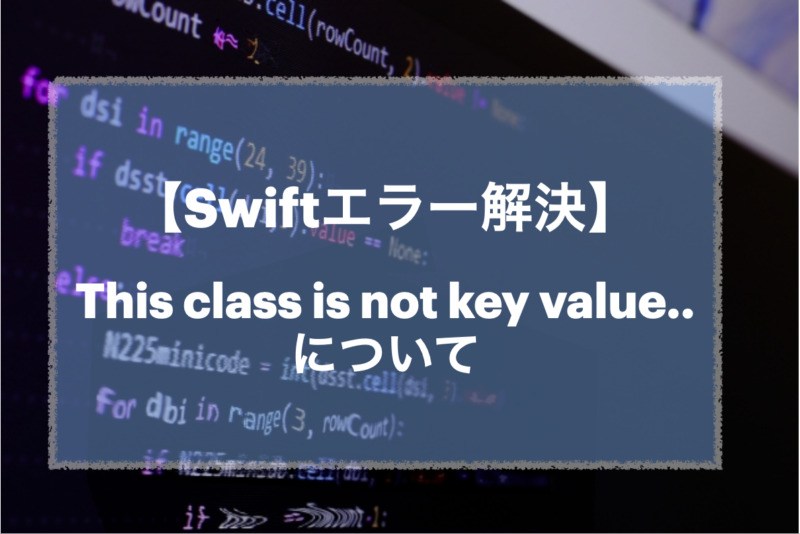
![[商品価格に関しましては、リンクが作成された時点と現時点で情報が変更されている場合がございます。] [商品価格に関しましては、リンクが作成された時点と現時点で情報が変更されている場合がございます。]](https://hbb.afl.rakuten.co.jp/hgb/21c8edf0.962ee331.21c8edf1.a502e883/?me_id=1386625&item_id=10000300&pc=https%3A%2F%2Fthumbnail.image.rakuten.co.jp%2F%400_mall%2Flogicool%2Fcabinet%2Fprd%2Fmice%2Fmx2200sgr%2Fmx2200sgr_01_r.jpg%3F_ex%3D128x128&s=128x128&t=picttext)
コメント