こんにちは!本記事では、Bundle IDの調べ方をまとめています。
目次
該当するプロジェクトのXcodeファイルを開く
flutterから開く方法
flutterのプロジェクトから、ios>Runnerのディレクトリを右クリックし、Open In>Finderをクリックします。
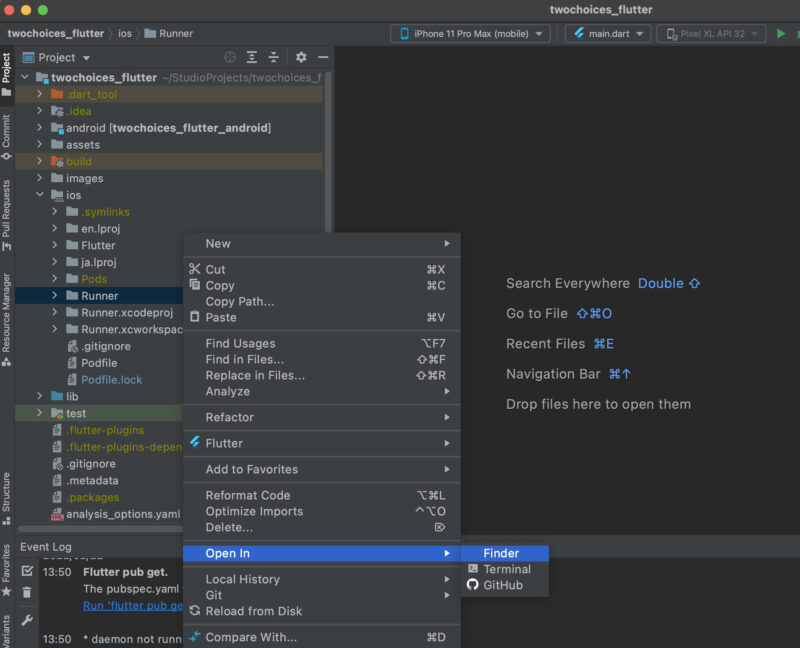
Finderが開くので、そこにあるRunner.xcworkspaceを開きます。
finderから開く方法
finderでプロジェクトがあるフォルダを開き、iosフォルダ内にあるRunner.xcworkspaceを開きます。
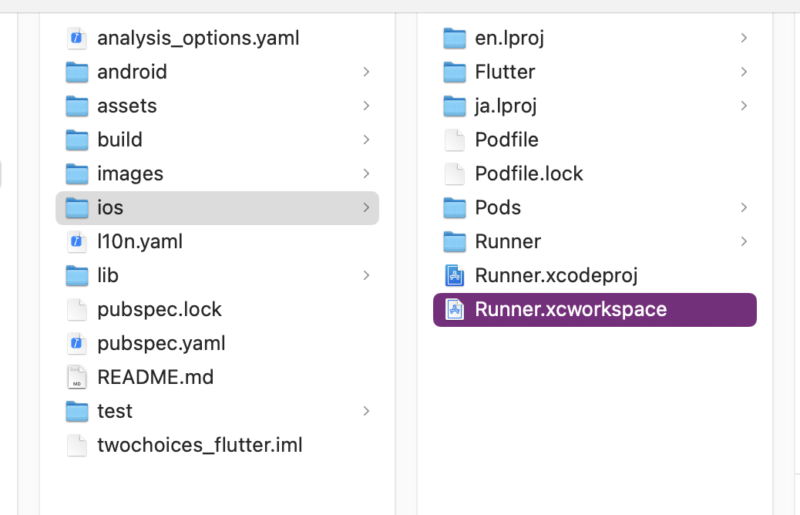
Xcodeから、Bundle Identifierを見つける
開いたXcodeから、Runnerを選び、TARGETS>Generalを選ぶと、bundle Identifierが見つかります。
これが、Bundle IDです。
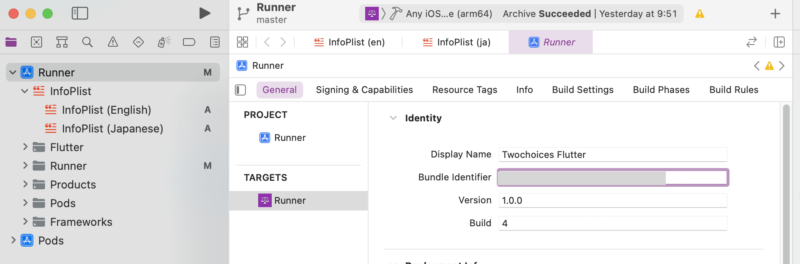

コメント