こんにちは!本記事では、TextFieldなどで収集したStringの中身をintやdoubleにする方法など、データ形式の変換方法についてまとめました。作成したチートシートをもとに説明していきます。
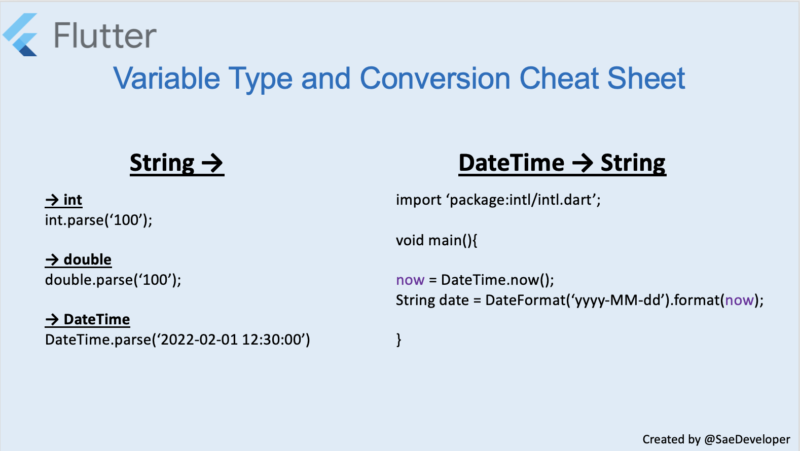
note(ノート)

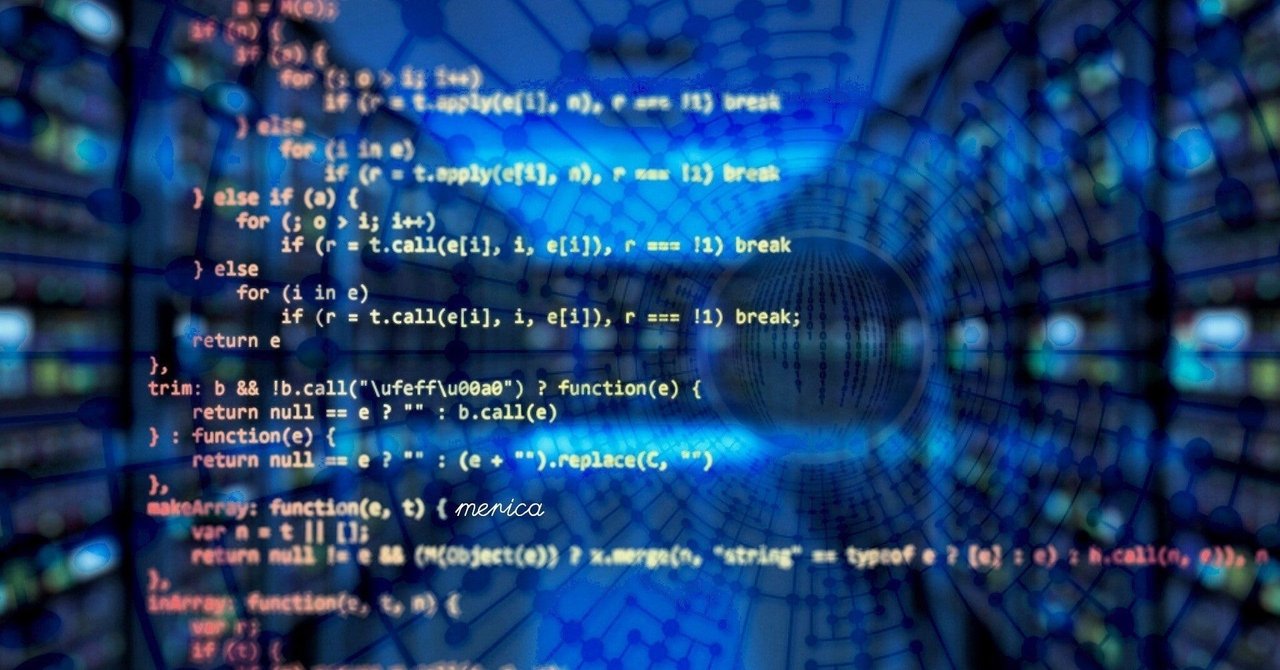
【Dart】Stringからint, double, DateTimeに変換する|Flutterラボ
String型から別の型に変換することはFlutter開発ではよくあることなので、その方法を紹介したいと思います。 あらゆる型変換の方法のまとめて解説した動画を『Flutterラボ...
目次
StringからInt, double, DateTimeに変換する方法
TextFieldで入力された値を使って計算する場合、Textの型であるStringから計算用の型(Int, double)に変換する必要があります。その場合はparseを使いましょう。
int.parse('100') //int型の100が出力される。
double.parse('100') //double型の100.0が出力される。DateTimeの使い方
DateTimeは、日付を指定する表記です。
あわせて読みたい
DateTime class - dart:core library - Dart API
API docs for the DateTime class from the dart:core library, for the Dart programming language.
今を表したいときはDateTime.now()、特定の日付を表したいときは、DateTime.utc()を使います。
DateTimeで宣言したもののうち、たとえば年を取り出したければ、dateTime.yearで取り出せます。
また、他にもフォーマットの方法として、intlというパッケージを使用する方法もあります。
intlを使うと、下記の様にDateFormatという関数を使ってDateTime型を好きな表記に変更することができます。
import ‘package:intl/intl.dart’;
void main(){
now = DateTime.now();
String date = DateFormat(‘yyyy-MM-dd’).format(now);
}
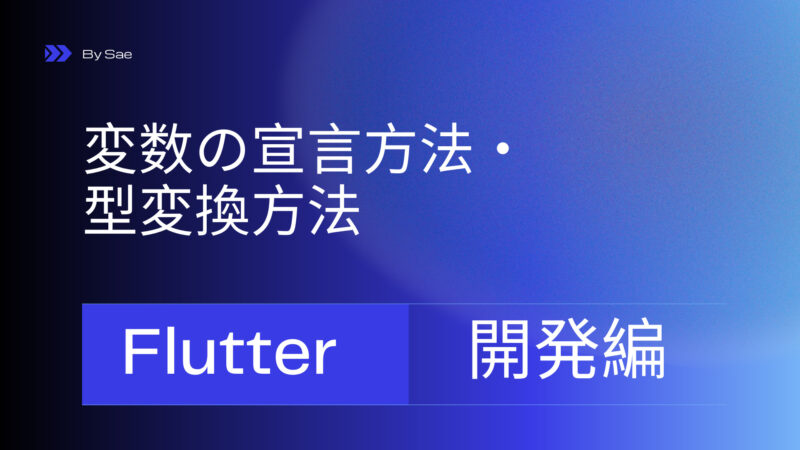
コメント