本記事では、下記のエラーが出てきた場合の対処法についてまとめています。
Performing Streamed Install.
adb: failed to install /Users/sae/StudioProjects/StyleRecord/build/app/outputs/flutter-apk/app.apk:
Exception occurred while executing ‘install’:
…
Error launching application on sdk gphone64 arm64.
このエラーは、アプリ開発中にエミュレータを使ってコードを走らせようとした時に表示されました。
目次
原因と対策
wipeDataをする
エミュレータの容量が足りているか確認してください。
容量を確認・削除する場合は、AVD Managerのボタンを押して開いた後、
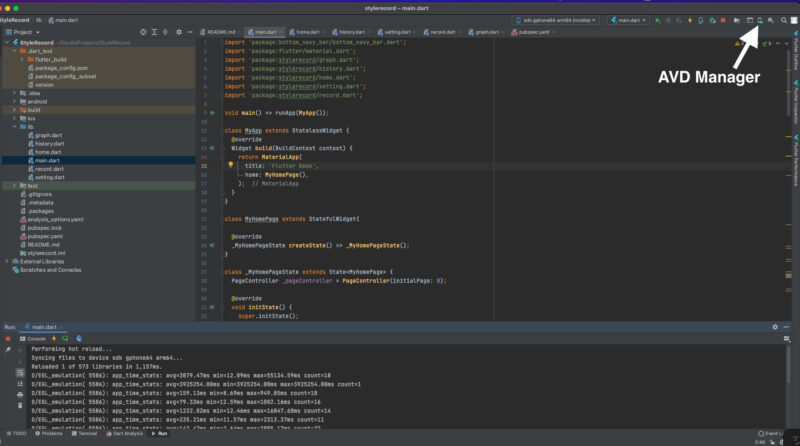
そして、それぞれのエミュレータの右にある▼をクリックし、”Wipe Data”を選択してください。
しばらくすると、Size on Deskに表示されている容量が小さくなっているはずです。

エミュレータの容量を増やす
これでもエラーが出る場合は、根本的にエミュレータの容量を増やしましょう。編集ボタンを押して
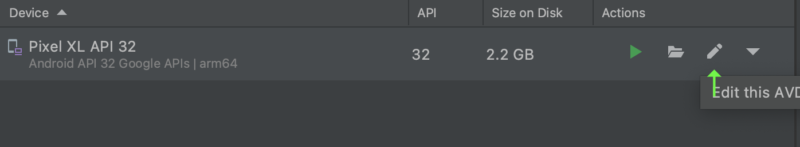
内部容量、SDカード容量を増やします。私は内部容量1200 MB、SDカードを1024 MBにしました。
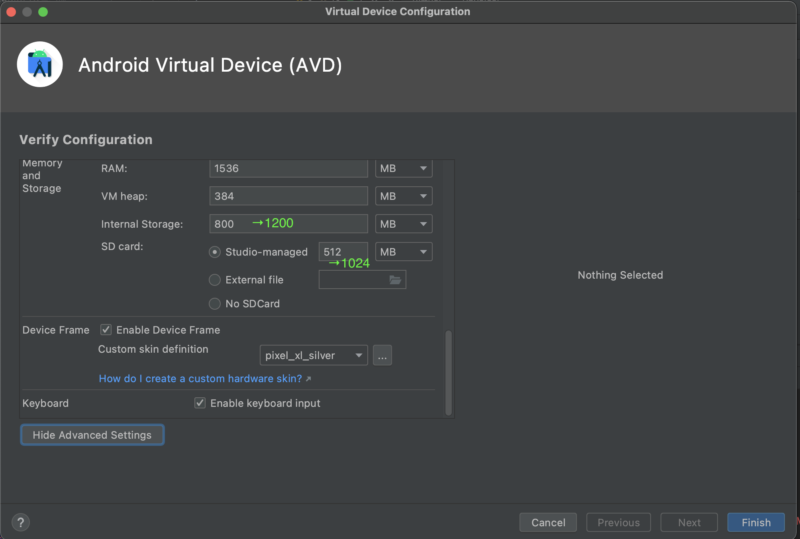
これでFinishを押して、もう一回Wipe dataをしてみれば、上手くいくと思います。
それでも解決しない場合は。。
PCの容量も、エミュレータの容量もあるのに上手くいかない、、という方は下記記事を参考にしてみてください。
Qiita


Error: ADB exited with exit code 1 Performing Streamed Installというエラーが発生した時の対処法 - Qii...
Flutterでモバイルアプリの開発も終盤に差し掛かり、アプリを実機でリリースモードでデバッグしようとするとタイトルにあるようなエラーが発生して、かなりてこずったので...
ちなみに私は、エミュレータの容量を削除したら原因が治ったので他の方法は試していません。
参考記事
teratail[テラテイル]


Flutter flutterプロジェクトを実行しようとするとエラーが出る。
一昨日くらいにandroid studioをアップグレード?してから、flutterプロジェクトを実行するとエラーが出たり、動くけど警告が出たりします。それが原因かはわかりませんが。...

コメント